Symmetry in Chaos
Are you also sick of the spiral arms of the Mandelbrot set and the ever repeating patterns of all the other fractal images? Then this program might be something for you. It calculates fractals using a method first described in the book "Symmetry in Chaos" by Michael Field and Martin Golubitsky.
This method takes a point on a plane feeds it into an intricate formula resulting in a new point on the plane. The colours of the pixels on screen are calculated using the number of times the pixel gets "hit".
It's not the only program that can calculate this kind of images but it's the best that I know of. In contrast to the other programs I'm aware of this program really counts the number of times the pixel gets hit and not uses the graphic memory to count. Also the given palette gets scaled over the whole range of the hit counts. The end result are beautiful images like this one.
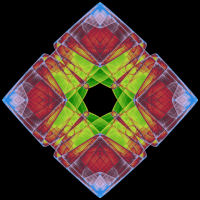
News
| 12.6.2005 |
A new version is release (0.2) This one should fix the segmentation fault that many people had when starting the program. It also contains a bit of other cleanup. The programm is finally installable. It installs a parameterset somewhere in a 'share' directory. But when leaving a local file is written containing all the parameter sets so that you can change them at your own will. This version also contains a new feature: Oversampling. See below for a description of what is does and what the results are. |
| 25.9.2003 |
First public release of the Icons program |
Features
- Can calculate all the "Icon" called images from the book. I've mixed the formulas for the 2 types so that you can calculate Z-symmetric icons with the parameter n (as they call it in the book)
- A simple but practical palette editor
- Save images as PNG-Files
- Use an image as background for another one. This allows the calculation of the "Tricolore" called image from the book
- Stretches the palette of the range of the pixels counts using linear and exponential distribution. This avoids a crowded beginning of the palette definition
- It's quite fast: 45 Million iterations per minute on my 1GHz processor
- The program cann oversample the image resulting in a much smoother result (see below).
- Finally the obligatory screenshot. The program only has the option window. The second window contains the image. So here is the option window:
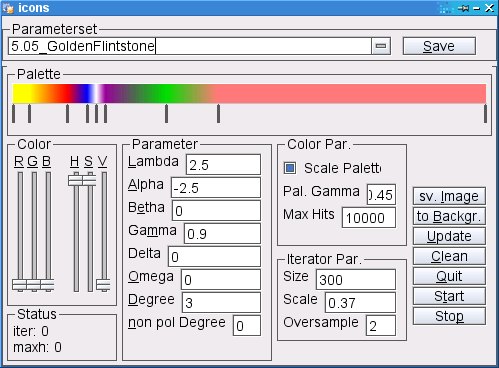
Examples
Finally some more examples to show the beauty and filigree of the generated images, enjoy. These images were calculated without the new oversampling feature
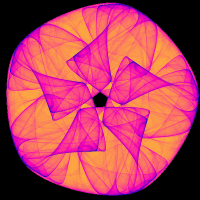

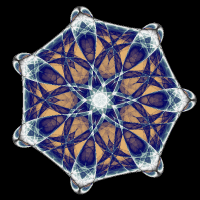
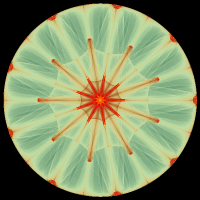
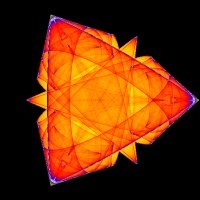
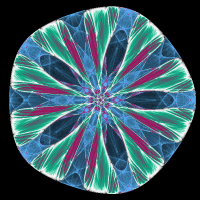
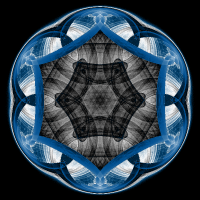
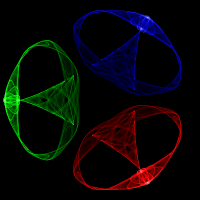
Oversampling
The program can oversample the result, which leads to much smoother results. Here is a comparison of an enlarged part of the image 9 above. On the left you can see a 4 times oversampled image and on the right is the one without oversampling.
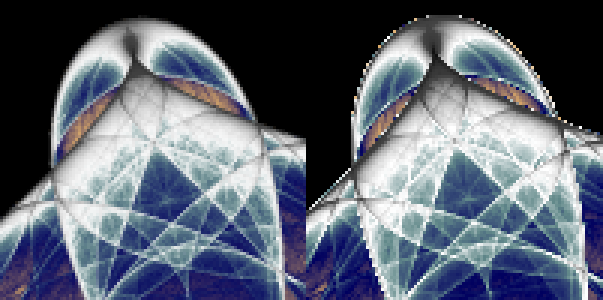
Why are these wrong colored pixels at the outer edge of the figure? This is because the edge passes only over a small part of these pixels and thus the probabiliy that they get his is very smaller than it should be and so the pixels are colored as if they have a very small hit probability
What is done to avoid this is that the fractal is internally calculated with a 4 times higher resulution and then the pixel in the output is calculated using the average of 4x4=16 pixels. This is of course much slower and requires 16 times more memory, but out of all 16 pixels only a few will be colored wrong and the averaging will suppress tese wrong colors
The number of oversamples is, of course, not fixes, 4 is just an example.
Here is the complete image so you can compare it as a whole. Again, the left is the oversampled and the right is the one without oversampling
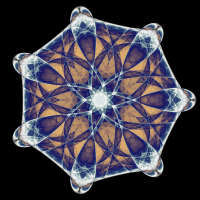
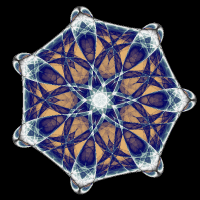
Download
Download the source code from my project page.Contact
If you find bugs, want to send in new parameters, have suggestions for improvements or if you want to help improve this program don't hesitate to use our mailing listThanks
Thank you goes to all the people out there who sent me bug reports and praise. But ecspecially to- Michael Field and Martin Golubitsky for his great book about this extraordinary fractal type,
- Peter Herwig for some improvements of the interface
- Andreas Wagner for the web page design. (He did it for another project of mine: Tower Toppler and I reused it here).
Credits
 | Trolltech for their great library |
|
| Sourceforge provides the discspace for this webpage. |